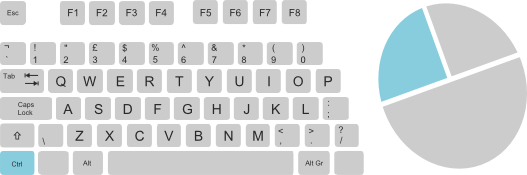SmartEditor Keyboard Combinations and Shortcuts
Check out this article and learn everything that you need to know about the WEBfactory 2010 SmartEditor Keyboard combinations and shortcuts.
WEBfactory 2010SmartEditor supports a range of keyboard shortcuts and combinations that allows the user to efficiently use the clipboard, the file system and the controls inside of a project.
Clipboard keyboard actions:
Ctrl + C (Copy): Copies the current selection to clipboard.
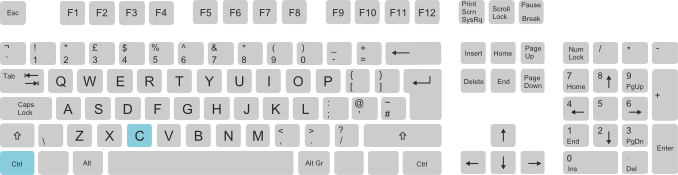
Ctrl + X (Cut): Cuts the current selection and stores it in the clipboard.
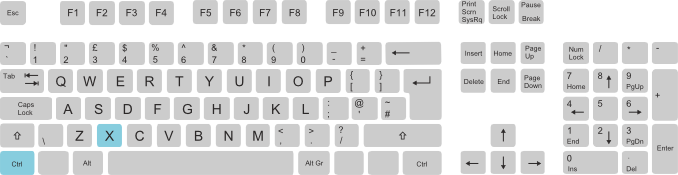
Ctrl + V (Paste): Places the content of the clipboard on the selected surface.
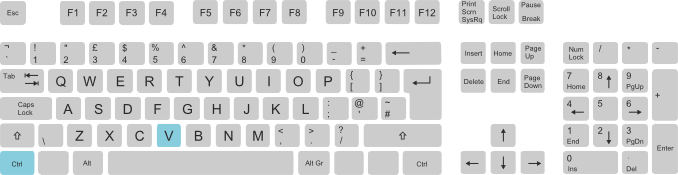
Ctrl + Z (Undo): Reverts all the changes starting with the most recent. SmartEditor keeps in memory all the changes done since the beginning of the session and is able to revert all of them to their initial state.
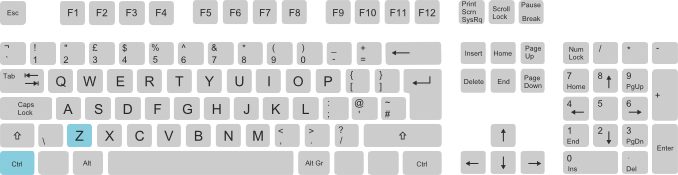
Ctrl + Y (Redo): Reverts the changes done the Undo action. Like the Undo functionality, the Redo is able to revert all the Undo actions in a session.
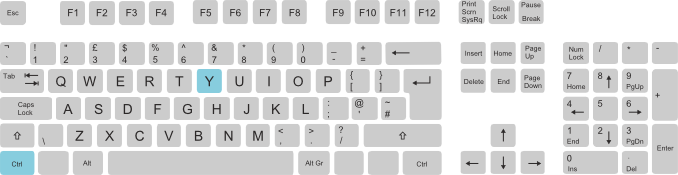
File system keyboard actions:
Ctrl + N (New): Opens the New Project dialog and allows the user to create a new SmartEditor project. If used while in a SmartEditor project, the Confirm save project dialog will ask the user to confirm the saving of the current project or cancel the New action.
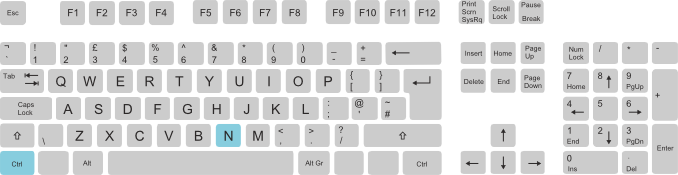
Ctrl + S (Save): Saves the current state of the SmartEditor project.
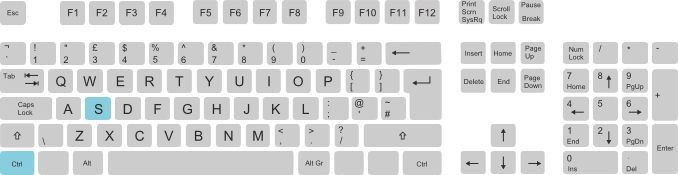
Ctrl + O (Open): Brings up the Open dialog and allows the user to open a SmartEditor project.
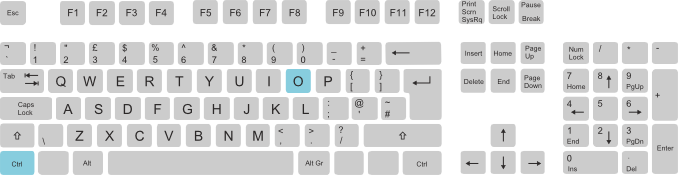
Other SmartEditor keyboard actions:
F2 (Rename): Allows the user to easily rename any control in the Explorer panel.
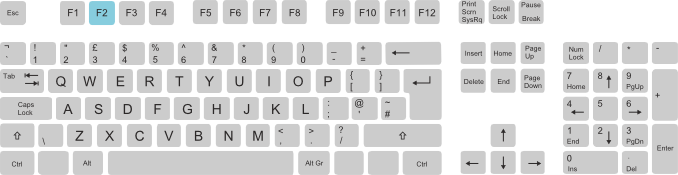
Arrow Keys (Up, Down, Left, Right): Allow the user to move the current selection on the Page.
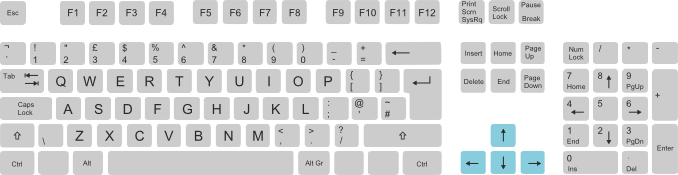
Shift + Mouse drag (Left-click pressed and control selected): Moves the selected control keeping either the original X axis or Y axis. Used for free alignment.
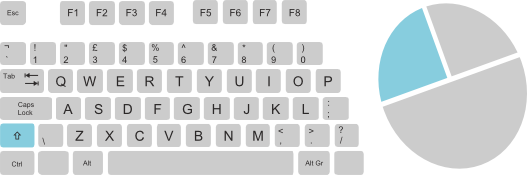
Ctrl + Mouse drag (Left-click pressed and control selected): Moves the selected control while ignoring the grid snapping. Used for free alignment.